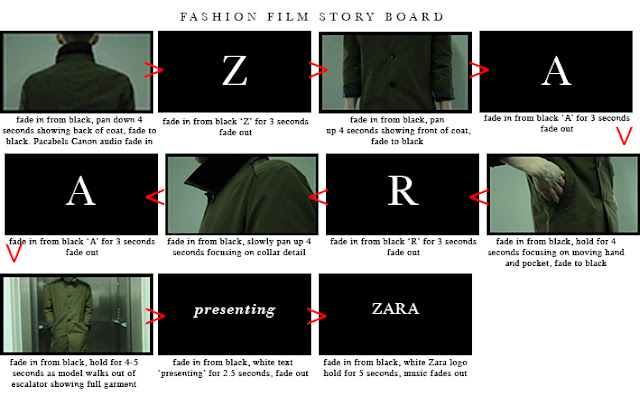Monday, 26 November 2012
VIS AND COMM: Portraits Edited
Jessie- I used the spot healing
brush to clear the skin, I then duplicated the layer and put it in to a group.
With the new layer I used the surface blur, I then created a ‘hide all’ layer
mask for the group. I then used the pen tool to create a flawless finish to the
skin. I didn’t want to make it look too artificial so I turned down the opacity
to around 40%. I then added some blusher with the pen tool and Gaussian blur, I
then set this to multiply at about 20%. I also wanted to make Jessie’s hair a
more chestnut colour, which I did by adding a new layer and using the pen tool
at multiply. I also made the beauty spot near her mouth darker. I used dodge
and burn to accentuate the jaw line and make the teeth, lips, eyes and whites
of eyes lighter/darker. The image was really dark so I duplicated the
background layer and set this to screen to lighten to image. I added brightness
and contrast, hue/saturation and levels adjustment layers. I also used the
selective colour as I really liked the way the light hit the side of the face
and wanted to emphasize this so focused on making the yellows stand out. I then
added a subtle noise to give the image a vintage kind of look. Overall I wanted
to give the image a warm feel.
Grace- With this image
of Grace I did the same preparation with the spot healing brush and airbrushing
the skin. I messed around with the dodge and burn in the same way, I played
with the tools making Grace’s eyes, lips and hair darker. I made her hair
blonder with a new layer and the pen tool. I wanted to make the image warmer as
it was cold and very bright I did this using curves, levels and selective
colour. I duplicated the background and desaturated it to make the darks stand
out.
Alice- I prepared this image in the
same ways as the others, using the spot healing brush then airbrushing the
skin. Using dodge and burn I made Alice’s eyes lighter and added a small amount
of blusher in a new layer. In another layer I used the brush and Gaussian blur
to make her hair darker, I set this to multiply. I found that when I edited the
colours of this image it would either go really pink or really yellow so I
added a fill layer of grey and set this to soft light, which cooled the photo
down a little. I also duplicated the background layer and desaturated it. To
make the image and the aspects of it a little sharper I duplicated the layer
and used the high pass filter, which I set to overlay 43%. The levels
adjustment layer then added a nice peachy glow to the image.
Annie- I took this image
in a studio space using artificial light from softbox lights. As all the other
images I’d worked with had been colour I decided to make this one black and
white. I started with the skin, spot healing and airbrushing. I then
desaturated the image. I used the dodge tool to make the white of the eyes and
the iris lighter. I used burn to accentuate the jaw line, the lips, the hair
and the eyebrows. I used a grey on a new layer to add what looked like blusher.
As I edited the colours using adjustment layers I found the backdrop went very
white and merged in to the image, so I added a layer with grey around the
figure to make the backdrop a little darker. I added noise to give the image a
vintage feel. I added a final grey fill layer to accentuate the darks and add
more contrast.
VIS AND COMM: Information on copyright
Information on Copyright, regarding your own and others work, sound and visuals
When
working in a creative environment, or any for that matter, it is fundamental
that you consider copyright whilst creating your work.
Copyright
is a legal concept, which is endorsed by the majority of government. It gives
the creator of original work exclusive rights to it. For example the copyright
of DVD’s as it is illegal to copy movies.
When
speaking creatively, copyright applies to a huge range of ‘works’ such as poems,
plays, movies, dances, audio, paintings, drawings, sculptures and graphic
designs etc. meaning the creators of this work brand it as their own, meaning
it is illegal to copy the work.
Copyright
doesn’t cover ideas or information, only how they are expressed. For example a
movie could use a similar plot but it would have to be executed in a different
way for it to be legal.
In
the fashion industry, ‘fast fashion’ houses have faced lawsuits over their
cheap imitations of catwalk garments. Some high street stores have made exact
replicas of designer clothes, which result in fines. For example Forever 21
have faced several lawsuits from Diane Von Furstenberg and Anne Sui among many
other well-known designers.
Primark
has been accused several times of imitation the work of those in the industry
from Superdry to Mary Katrantzou to Prabal Gurung.
There
is however no official copyright in the fashion industry, the whole point of copyright is to encourage greater innovation and
output of creative works, and the fashion industry has that. It's highly
competitive, with many players and new creative works coming out all the time.
In fact, studies have shown it's this very lack of fashion copyright that makes the industry so innovative.
When creating my work I must consider
copyright also. For example for my PR brief in which I am rebranding Lanvin, I
cannot find a perfume ad in a magazine and copy it as that is against
copyright.
Also when creating fashion film and video in
class, if I intend to put the film on the internet where it can be seen
globally, I need to make sure that if there is any audio on the video that I
have permission to use it from the creator. The audio could be used if I have independently
mixed it or changed it in some way. Moreover if I find visuals online, I would
have to make sure that the original owner of the work has allowed me to use
them and that I credit them.
Just
like if I were to create a piece of work it is in a way copyrighted to me and
if anyone wanted to use it they would have to give me appropriate credit.
Primarks designer copies
VIS AND COMM: notes on healthy and safety with cameras and flash
Notes
on health and Safety when working with Digital Cameras
- Only use an AC adapter or battery charger that is designed specifically for your make and model of camera. Could void your warranty and cause damage to the camera. It also could end up causing a fire, cause the battery to short-circuit.
- Do not try to fix the interior components of the camera yourself. Simply opening the camera case could result in permanent damage to the camera.
- Make sure any cables you use with your camera -- AC adapters and USB cables especially -- are free from cuts. could cause a fire.
- Remove the batteries from the camera if not using the camera for a week or more, especially if the batteries are empty. Fully discharged batteries are more likely to leak acid, which would damage the camera.
- If the camera does not charge properly or seems to "start and stop" when charging, consider sending in the camera in for repair. You may have a short inside the camera, which could cause damage to the camera.
- Do not expose the camera to extreme temperatures or water. Avoid exposing the camera to sudden changes in temperature, could cause condensation inside the camera body, leading to damage to circuitry or the LCD.
- Avoid storing the camera for extended periods of time in areas exposed to strong magnetic fields or electromagnetic radiation. Such exposures could damage the LCD or affect the camera's circuitry.
- If you own a DSLR camera that you won't be using for a few weeks, remove the lens from the camera body. Replace the caps on both ends of the lens, as well as on the camera body, to protect all of the components during storage. Clean the lens before storing it, just to make sure it'll be ready for use.
Subscribe to:
Comments (Atom)